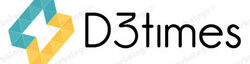The landscape of video creation has been revolutionized by Artificial Intelligence, moving beyond simple editing to encompass everything from script generation and avatar presentation to cinematic scene creation and long-form content repurposing. For the modern video creator—whether a solo YouTuber, a corporate trainer, or a social media marketer—the challenge is no longer how to make a video, but which AI tool offers the most powerful, efficient, and creatively aligned solution.
Based on their unique capabilities, disruptive features, and specialized use cases, the five best AI tools for video creators in 2025 are: Runway, Synthesia, Descript, HeyGen, and CapCut.
1. Runway: The Creative Pioneer and Cinematic Powerhouse
Runway has cemented its position as the industry leader for generative AI filmmaking and advanced creative video editing. It’s the go-to platform for creators who want to push the boundaries of visual storytelling without needing a professional-grade camera or expensive VFX software.
In-Depth Features and Capabilities
- Generative AI Models (e.g., Gen-4): At its core, Runway excels at Text-to-Video, Image-to-Video, and Video-to-Video generation. Its latest models offer significant improvements in cinematic quality, dynamic range, and most importantly, temporal consistency—ensuring objects and characters maintain their form and appearance across multiple frames.
- AI Magic Tools (Aleph): This suite of over 30 AI-powered editing tools is a game-changer.
- Inpainting & Outpainting: Allows users to intelligently remove unwanted objects from a video or expand the video frame to reveal more of the scene, all done seamlessly through AI.
- Motion Brush: Gives creators precise control over specific elements in a scene, allowing them to dictate the direction and intensity of motion for an object or area within a static image or existing video.
- Director Mode: Offers unparalleled control over generative videos, enabling creators to specify camera movements (pan, zoom, tilt) and shot types, moving closer to traditional directorial control.
- Act Two (Performance Capture): This feature allows an actor’s performance to be captured and transferred to any character—whether realistic or animated—enhancing the emotional depth and complexity of AI-generated scenes. It now boasts full-body and hand tracking for greater realism.
- Intuitive Chat Interface: Iteration is simplified with a conversational chat interface. Instead of constantly rewriting complex prompts, creators can refine their video by chatting with the AI, asking it to “make the lighting softer” or “add a subtle fog effect.”
Use Cases for Video Creators
- Independent Filmmakers & Artists: Prototyping complex visual effects, creating surreal or stylized short films, and generating difficult-to-film stock footage.
- Marketing & Advertising Agencies: Producing high-concept, dynamic advertisements and title sequences without the cost of a full production crew.
- VFX and Post-Production: Seamlessly removing unwanted elements, changing backgrounds, or altering the atmosphere of a shot in post-production.
Creator Profile
Runway is best for the Creative Innovator—the user who values artistic control, pushes technological limits, and needs advanced generative tools to realize a unique visual vision.
2. Synthesia: The Corporate Communicator and Avatar Specialist
Synthesia dominates the market for AI avatar-driven video production, effectively eliminating the need for cameras, studios, and actors for many business-related videos. It focuses on turning text scripts into professional videos featuring realistic, human-like presenters.
In-Depth Features and Capabilities
- High-Quality AI Avatars: Synthesia offers an extensive library of over 100 diverse, professional AI avatars. These avatars are designed for high-fidelity lip-syncing and natural-sounding delivery, making them ideal for formal or corporate communication.
- Custom Avatars: Businesses can create a custom, digital twin of an employee, allowing the digital version to present company information globally without the original person needing to record every update. This is a massive boon for internal communications and brand consistency.
- Multilingual Support (140+ Languages): This is one of Synthesia’s strongest features. A single video script can be instantly translated and voiced by the same avatar (or a new one) in dozens of languages, with synchronized lip movements. This localization feature saves immense time and cost for global creators and businesses.
- Template-Driven Workflow: The platform features hundreds of customizable templates for various use cases (training, announcements, product demos), enabling rapid video creation by simply filling in the blanks.
- Enterprise Focus: Includes advanced features like Brand Kit support, in-video Call-to-Actions (CTAs), and SCORM export for Learning Management Systems (LMS), making it a professional, scalable solution.
Use Cases for Video Creators
- Corporate Learning & Development (L&D): Creating consistent, multi-language employee training modules and onboarding videos.
- Global Marketing: Producing localized product explainer videos and marketing announcements for different geographical markets quickly and affordably.
- Faceless Content Creation: Launching new YouTube channels or blogs where a consistent human presence is desired but the creator prefers to remain anonymous or save on filming time.
Creator Profile
Synthesia is best for the Enterprise and Education Creator—the user focused on scalability, consistency, professional quality, and the ability to localize content for a global audience with minimal effort.
3. Descript: The Text-Based Editing Revolutionary
Descript fundamentally changes the video editing process by treating video and audio files as a word document. Its core innovation is a workflow built entirely around the transcript, making it the most efficient tool for dialogue-heavy content creators like podcasters, educators, and interviewers.
In-Depth Features and Capabilities
- Text-Based Editing (The Narrative Engine): Users edit their video by editing the automatically generated transcript. Deleting a sentence in the text automatically cuts the corresponding video/audio, and moving a paragraph rearranges the clips on the timeline. This is exponentially faster than traditional timeline editing.
- Overdub (AI Voice Cloning): Descript’s most famous feature. Once a creator trains the AI on their voice, they can “type” new words or phrases, and the AI will generate them in the creator’s voice, allowing for seamless corrections, additions, or even entire new sentences without re-recording.
- Studio Sound: A one-click feature that removes background noise, echo, and imperfections, transforming raw, poorly recorded audio into professional, studio-quality sound.
- AI Actions & Filler Word Removal: The AI automatically detects and removes filler words like “um,” “uh,” and “you know,” or long pauses, cleaning up spoken content with a single click. AI Actions allow for complex, multi-step editing to be condensed into a single custom command.
- Screen Recording & Multi-track Editing: The all-in-one platform includes high-quality screen recording and a robust multi-track timeline for complex editing when needed, blending AI automation with traditional control.
Use Cases for Video Creators
- Podcasters and Interviewers: Slicing down long-form conversations, removing errors, and polishing audio quality in record time.
- Educators and Online Course Creators: Quickly editing lecture videos, fixing scripting mistakes with Overdub, and adding accurate, automatically generated captions.
- Dialogue-Heavy Content: Any creator producing review videos, vlogs, or explainers where the spoken script is the primary focus.
Creator Profile
Descript is best for the Dialogue-Driven Creator—the user who works with long-form, spoken content and needs a lightning-fast, text-first workflow to maximize efficiency and produce polished audio/video without being a timeline expert.
4. HeyGen: The Localization and Personalized Avatar Engine
HeyGen positions itself as a strong competitor to Synthesia, specializing in creating highly scalable, multilingual, and personalized avatar videos with a focus on marketing and social media-friendly outputs. Its speed and impressive multilingual capabilities set it apart.
In-Depth Features and Capabilities
- Multilingual Video Dubbing: HeyGen’s AI can take an uploaded video of a person speaking in one language (e.g., English) and instantly translate and re-dub it into over 175 other languages, precisely matching the speaker’s voice and facial movements—a process known as lip-syncing and voice cloning. This makes content instantly accessible to a global audience.
- AI Avatars and Custom Avatars: Similar to Synthesia, it offers a large library of stock avatars. However, its strength lies in quickly creating a custom “instant” avatar of a user from a short video clip, which can then be used for endless script-reading.
- Interactive Avatars (Advanced Feature): HeyGen is exploring real-time, interactive avatars that can respond to user queries based on a defined knowledge base. This is a powerful feature for customer service, interactive training, or sales pitch videos.
- Text-to-Video and Voice Cloning: Simple text-to-video generation is fast, allowing users to select a template, type a script, and have a high-quality video with a synthetic voice and avatar ready in minutes. The voice cloning technology is top-tier for natural, emotional delivery.
- Scene-Based Editor: Its editor is more scene-based than a traditional timeline, making it easy for beginners to structure a video by simply adding and arranging different slides/scenes.
Use Cases for Video Creators
- Global Marketers: Creating hyper-personalized marketing videos where the presenter speaks the native language of the recipient.
- Social Media Campaigns: Quickly churning out high-volume, professional-looking talking-head videos for platforms like LinkedIn and TikTok without having to film repeatedly.
- Training & Explainer Videos: Generating rapid updates to product tutorials or internal announcements across multiple departments or countries.
Creator Profile
HeyGen is best for the Global Marketer and Scale-Focused Creator—the user who needs to produce professional avatar content at scale and demands industry-leading multilingual and voice cloning technology for mass personalization and localization.
5. CapCut: The Social Media All-in-One Powerhouse
CapCut, developed by ByteDance (the company behind TikTok), has become the undisputed king of short-form, mobile-first video editing. While it started as a simple mobile app, its desktop version and advanced AI features have made it a full-fledged, versatile AI tool for creators who prioritize speed and trending content.
In-Depth Features and Capabilities
- AI-Powered Templates & Trending Effects: CapCut’s deep integration with social media trends is its superpower. It constantly updates its library with AI-powered templates, trending music, and effects that are optimized for maximum engagement on TikTok, Instagram Reels, and YouTube Shorts.
- Auto-Captions & Transcription: Its transcription accuracy and speed are excellent. The AI instantly generates captions and allows for one-click styling, a critical feature for social media where videos are often watched with the sound off.
- Advanced AI Editing Tools:
- Auto Cutout & Background Removal: Flawless green screen and background removal without complex masking, perfect for quick vlogs and reaction content.
- Script-to-Video: Users can paste a long script or article, and the AI will automatically assemble a video using stock footage, music, and voiceovers.
- Video Stabilization and Up-scaling: AI enhances the quality of shaky or low-resolution footage.
- Multi-Platform Availability: CapCut’s availability across mobile, desktop, and web makes it incredibly flexible for creators who work on the go.
- Free-to-Use Core: A significant portion of its powerful features is available for free, lowering the barrier to entry for aspiring creators.
Use Cases for Video Creators
- Social Media Influencers & Marketers: Rapidly creating high-volume, trend-following short-form videos for all major platforms.
- Beginner Video Editors: Its simple, intuitive interface makes it the perfect entry point for users new to video editing.
- Quick Content Repurposing: Taking a longer YouTube video or podcast and quickly exporting multiple, styled short clips for social promotion.
Creator Profile
CapCut is best for the Social Media Hustler and Beginner Creator—the user who needs a fast, free, and highly versatile tool that is constantly updated with the latest trends and optimized for virality and high engagement on short-form platforms.
The AI Video Creator Ecosystem: A Comparative Summary
| AI Tool | Core Function/Specialization | Best For | Standout AI Feature | Learning Curve |
| 1. Runway | Generative Filmmaking & Advanced VFX | Creative directors, artists, cinematic prototyping | AI Magic Tools (Inpainting, Motion Brush) | Steep (for advanced features) |
| 2. Synthesia | Professional AI Avatar Generation | Corporate training, e-learning, global communication | 140+ Language Support and Custom Avatars | Low |
| 3. Descript | Text-Based Video/Audio Editing | Podcasters, interviewers, dialogue-heavy content | Overdub (AI Voice Cloning) & Filler Word Removal | Medium |
| 4. HeyGen | Scalable Multilingual Avatar Videos | Global marketers, high-volume social media content | Multilingual Video Dubbing (175+ languages) | Low to Medium |
| 5. CapCut | Mobile & Short-Form Video Editing | Social media creators, quick content turnaround | AI Templates & Highly Accurate Auto-Captions | Very Low |
The future of video creation isn’t about one single tool, but rather an interconnected suite. A modern creator might use Runway to generate a stunning background clip, pass the footage to Descript to perfectly align a voiceover script using Overdub, and finally, take the edited master into CapCut to quickly add trending effects and format it perfectly for TikTok. These five tools represent the most powerful, specialized, and transformative advancements in the AI video creator space today.