
The smartphone operating system market has been dominated by two major players for over a decade: Android and iOS. These two platforms power nearly all smartphones worldwide, with Android holding approximately 70-75% of the global market share and iOS maintaining about 25-30%. This comparison will examine various aspects of both operating systems, including their histories, user interfaces, app ecosystems, customization options, security features, hardware integration, and future developments.
Historical Background
Android
Android was founded in 2003 by Andy Rubin, Rich Miner, Nick Sears, and Chris White. Google acquired the company in 2005, and the first commercial Android device (the HTC Dream) launched in 2008. Android is based on the Linux kernel and is open-source, allowing manufacturers to modify and customize the OS for their devices. This openness has led to Android’s widespread adoption across numerous brands including Samsung, Google Pixel, OnePlus, Xiaomi, and many others.
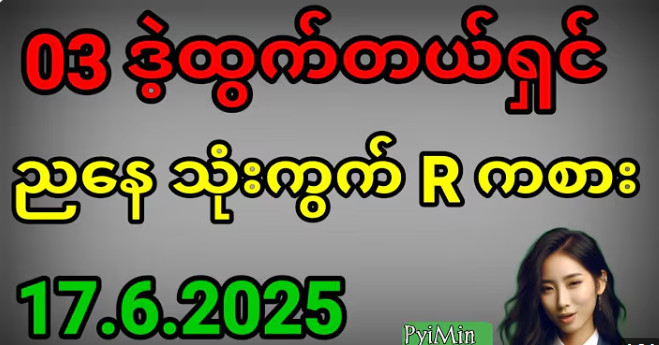
iOS
iOS was developed by Apple Inc. and first released in 2007 with the original iPhone. Unlike Android, iOS is proprietary software designed exclusively for Apple’s hardware (iPhones, iPads, and until 2019, iPods). Apple maintains complete control over both the software and hardware, resulting in tight integration between the two. The iOS platform has evolved significantly since its debut, adding features like the App Store (2008), Siri (2011), and numerous design overhauls.
User Interface and Experience
Android Interface
Android offers a more customizable user interface. Users can:
-
Change launchers to completely alter the home screen experience
-
Add widgets of varying sizes
-
Customize app icons and system themes
-
Set default apps for various functions (browser, messaging, etc.)
The interface has become more polished in recent versions, with Google’s Material Design language providing a cohesive visual language across apps. However, interface consistency can vary between manufacturers who apply their own skins (like Samsung’s One UI or Xiaomi’s MIUI).
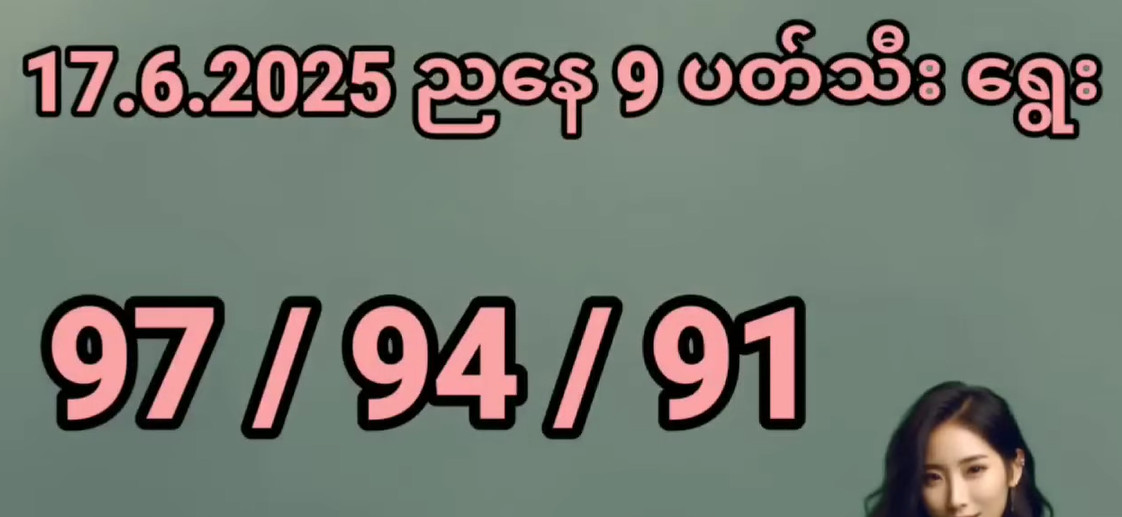
iOS Interface
iOS provides a more uniform and controlled interface experience:
-
Grid of app icons with limited customization options
-
Consistent design language across all devices
-
Widgets were introduced later (iOS 14) and are more restricted than Android’s
-
No app drawer (all apps remain on home screens unless placed in folders)
Apple prioritizes simplicity and ease of use, often at the expense of customization. The interface is generally considered more intuitive for novice users but can feel restrictive for those wanting more control.
App Ecosystem
Google Play Store (Android)
-
Over 3 million apps available
-
More open submission process leads to wider variety but also more low-quality apps
-
Easier for developers to publish apps with fewer restrictions
-
Allows alternative app stores and sideloading (installing apps from outside the Play Store)
Apple App Store (iOS)
-
Approximately 2 million apps available
-
Strict review process results in generally higher quality apps
-
More curated experience with better quality control
-
No official support for alternative app stores or sideloading (though this may change due to regulatory pressures)
Both stores offer similar categories of apps, though some developers prioritize iOS due to generally higher revenue potential from iOS users. Certain apps (particularly those from Google) often appear on Android first, while many premium apps and games debut on iOS.
Customization and Flexibility
Android Strengths
-
Extensive customization options (launchers, icon packs, widgets)
-
Ability to set default apps for nearly every function
-
Support for third-party app stores
-
Sideloading capabilities
-
More control over file system and device management
-
Wider variety of hardware choices at different price points
iOS Strengths
-
Consistent experience across all devices
-
Better optimization between hardware and software
-
Longer and more predictable software support
-
More polished animations and transitions
-
Tighter integration with other Apple products (Mac, iPad, Apple Watch)
Android’s flexibility appeals to power users who want control over their device’s appearance and functionality. iOS offers a more streamlined experience that “just works” but with less user control.
Security and Privacy
Android Security
-
More vulnerable to malware due to open nature and multiple distribution channels
-
Google Play Protect scans for malicious apps but isn’t foolproof
-
Security updates depend on manufacturers and carriers, leading to fragmentation
-
More granular permissions control in recent versions
-
Strong encryption options available on newer devices
iOS Security
-
Closed ecosystem makes malware less common
-
Regular security updates directly from Apple to all supported devices
-
App Store review process helps block malicious apps
-
Strong encryption by default
-
Recent focus on privacy features like App Tracking Transparency
Apple’s walled garden approach generally provides better security out of the box, though modern Android has made significant strides in this area. Privacy-conscious users may prefer iOS’s more aggressive stance on data collection.
Hardware Integration
Android Hardware
-
Available on devices from dozens of manufacturers
-
Wide range of price points (from under $100 to over $1500)
-
Diverse hardware features across brands (foldable screens, stylus support, high refresh rate displays)
-
Some manufacturers offer better hardware/software integration than others
iOS Hardware
-
Exclusive to Apple devices (iPhone series)
-
Premium pricing (no budget options)
-
Consistent hardware quality and performance
-
Tight integration between hardware and software
-
Regular updates across entire device lineup
Android offers more choice in terms of hardware, while iOS provides more consistency in the user experience across devices.
Software Updates and Longevity
Android Updates
-
Google provides major Android updates for its Pixel devices for at least 3 years
-
Other manufacturers vary in their update policies (Samsung now offers 4 years for flagship devices)
-
Update availability depends on manufacturers and carriers
-
Security updates may continue beyond major OS updates
iOS Updates
-
Apple typically provides 5-6 years of major iOS updates for each iPhone model
-
All supported devices receive updates simultaneously
-
No carrier involvement in update distribution
-
Older devices often continue receiving security updates even after major OS support ends
Apple’s update policy is significantly better, ensuring devices remain secure and feature-rich for longer periods. Android’s fragmented update system means many devices stop receiving updates after just 2-3 years.
Artificial Intelligence and Voice Assistants
Google Assistant (Android)
-
More advanced natural language processing
-
Better integration with Google services and web search
-
More capable of handling complex queries
-
Available on more devices and platforms
Siri (iOS)
-
Tighter integration with Apple’s ecosystem
-
Better at device control and Apple-specific functions
-
Generally less capable than Google Assistant for general knowledge queries
-
Improved in recent years but still lags behind in some areas
Google Assistant is generally considered more powerful and intelligent, while Siri offers better integration with Apple devices and services.
Camera Capabilities
Android Cameras
-
Hardware varies greatly between manufacturers
-
Some Android devices offer superior camera hardware (Samsung, Google Pixel)
-
More manual controls and shooting options
-
Computational photography varies by manufacturer (Pixel’s Night Sight, Samsung’s Space Zoom)
iOS Cameras
-
Consistent camera performance across devices
-
Excellent computational photography (Smart HDR, Deep Fusion)
-
More natural color reproduction
-
Better video recording capabilities (Dolby Vision HDR)
-
Simpler camera interface with fewer manual controls
While Android devices often win in hardware specifications, Apple’s image processing and video capabilities frequently outperform Android competitors in real-world usage.
Messaging and Communication
Android Messaging
-
Multiple messaging app options (Google Messages, WhatsApp, Telegram, Signal)
-
RCS (Rich Communication Services) support in Google Messages
-
Better integration with third-party messaging apps
-
More flexible default app options
iOS Messaging
-
iMessage is exclusive to Apple devices (blue bubbles)
-
Seamless integration with SMS (green bubbles)
-
End-to-end encryption in iMessage
-
Features like Memoji, message effects, and Apple Pay integration
-
Limited to Apple’s ecosystem for full functionality
iMessage is a significant lock-in feature for Apple’s ecosystem, while Android offers more choice but less integration between services.
Cloud Services and Ecosystem
Android/Google Ecosystem
-
Tight integration with Google services (Gmail, Drive, Photos, etc.)
-
Works well with Windows and web-based platforms
-
Google One cloud storage
-
More open to third-party services
iOS/Apple Ecosystem
-
Deep integration with iCloud, Apple Music, Apple TV+, etc.
-
Seamless connectivity with other Apple devices (Handoff, Universal Clipboard)
-
iCloud storage with device backups
-
More closed ecosystem but excellent integration within it
Apple’s ecosystem is more cohesive for users invested in multiple Apple products, while Google’s services work better across platforms and devices from different manufacturers.
Gaming Performance
Android Gaming
-
Wider variety of games, including emulators
-
Support for cloud gaming services
-
Some devices optimized for gaming (ASUS ROG Phone, etc.)
-
Vulkan API support for better graphics performance
iOS Gaming
-
Generally better optimized games
-
Sooner access to premium games
-
Apple Arcade subscription service
-
Better long-term support for games
-
Metal API for graphics
iOS often gets higher quality games first, while Android offers more flexibility in game sources and types.
Future Developments
Android Future
-
Continued improvement of privacy features
-
Better integration with other devices (wearables, smart home)
-
Advancements in foldable and dual-screen devices
-
More consistent update policies from manufacturers
iOS Future
-
Potential for more customization options
-
Possible support for alternative app stores (due to regulatory pressure)
-
Enhanced AR capabilities
-
Deeper ecosystem integration
Both platforms are converging in many areas, with Android adopting more privacy features and iOS potentially opening up to more customization and alternative app distribution.
Conclusion
The choice between Android and iOS ultimately depends on user priorities:
Choose Android if you:
-
Value customization and flexibility
-
Want more hardware choices at various price points
-
Prefer Google’s ecosystem and services
-
Need sideloading or alternative app stores
-
Want more control over your device
Choose iOS if you:
-
Prioritize privacy and security
-
Want longer software support
-
Are invested in Apple’s ecosystem
-
Prefer a more consistent user experience
-
Value premium build quality and resale value
Both platforms have matured significantly and offer excellent smartphone experiences. Android provides more choice and flexibility, while iOS delivers a more polished and integrated experience. As both operating systems continue to evolve, they increasingly borrow each other’s best features, making the differences between them less pronounced than in earlier years. The decision ultimately comes down to personal preference, ecosystem allegiance, and specific feature requirements.